Some of the topics in Quantcha Learn courses involve hands-on training exercises with the Quantcha Options Suite. This article discusses the process of setting up the platform in preparation for these exercises.
Getting to Quantcha
Unless stated otherwise, all course exercises must begin in a new browser window or tab on the Quantcha dashboard at https://quantcha.com/OSE. You can also get there by clicking the Take me to the tools link from the Quantcha web site. The new browser window requirement is necessary so that you can switch back and forth between the exercise instructions and the platform without losing your place.
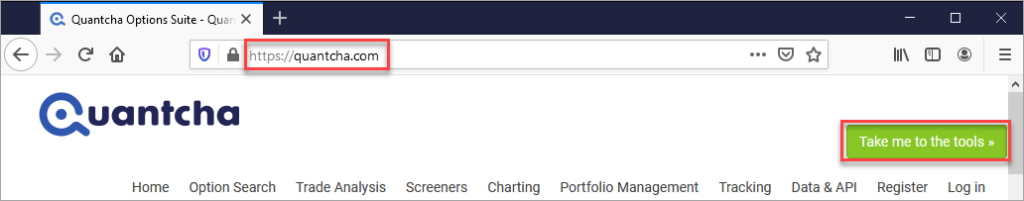
Account prerequisites
Every exercise will indicate the account level required to complete the steps. Each will specify one of the following requirement levels:
- Logged out exercises begin while not logged in. It is recommended that you open a new private browsing window (InPrivate, Incognito, etc.) to start with a fresh logged out account. If you need to start over, simply close all of these private windows and open a new one to begin the process from the top. Most exercises use this requirement.
- Evaluation exercises expect you to be logged in to an Evaluation (not subscribed) account. Exercises that make use of Quantcha account features, such as Quantcha Alerts or the watchlist, require this or higher.
- Linked brokerage exercises require you to be logged in to a subscribed account that has been linked to a brokerage account. Exercises that require functionality only available with linked brokerage use this.
Quantcha Options Suite vs. Quantcha Docs accounts
Quantcha Options Suite (quantcha.com) and Quantcha Docs (docs.quantcha.com) use different account systems:
- quantcha.com accounts are for using the Quantcha Options Suite platform. You may create a free Evaluation account there and/or subscribe for the additional data benefits.
- docs.quantcha.com accounts are just for tracking progress through training courses. These accounts are free and use a login/password independent from quantcha.com.
We apologize if this seems confusing, but it’s intentional. We want to provide a way for you to stay logged in to Quantcha Docs to more easily track progress and continue learning at any point down the road. However, most exercises require you to be logged out of quantcha.com (more on this below), so we felt this approach was best.
Logged out and Evaluation accounts
Users who are not logged in or have not subscribed to Quantcha get free, unlimited access to the Evaluation tier. This tier offers access to virtually everything in the Quantcha Options Suite in order to learn about the platform and its functionality. The one major caveat is that the market data it uses is from April 22, 2020.
Where possible, exercises are drafted using a logged out or Evaluation account so that anyone can follow the steps without having a paid subscription. We also draft our exercises using this data because we can verify the results and screenshots at the time of development. Since the data is locked in to this date, the market data produces predictable results and your experience is better.
Resetting account data
Courses that have multiple exercises will indicate whether each exercise should begin from a fresh state or pick up from where the previous exercise left off. By default, assume the first exercise in a course expects a fresh environment and that future exercises in the same course expect you to continue using that same browser window.
Starting portfolios
Quantcha provides a built-in “Paper” portfolio that you may use to track investments in accounts at brokerages that cannot be linked. You can also use this for traditional paper trading purposes, such as by experimenting with potential trades and tracking their results.
Exercises that require a starting portfolio will provide it as an import file. You may import this file into your Paper portfolio on the Import page. After the import has been processed, select Replace my current portfolio to update the portfolio and return to the portfolio manager.
Following instructions
Exercises include a mixture of explanation and instruction. The instructions are steps you need to follow in order to produce expected results in the platform. Instruction steps stand out using the format below:
Select the May 19 expiration from the dropdown.
Disclaimer
All exercises are provided purely for educational purposes. The views and other discussions of specific financial strategies or circumstances are offered only in support of the exercises. Nothing is intended to be financial advice, recommendation, or offer to buy or sell.