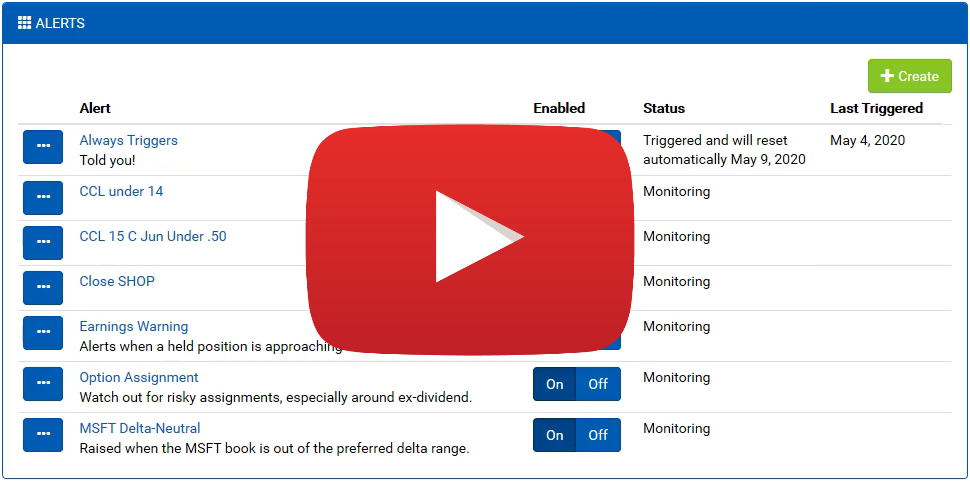What is Quantcha Alerts?
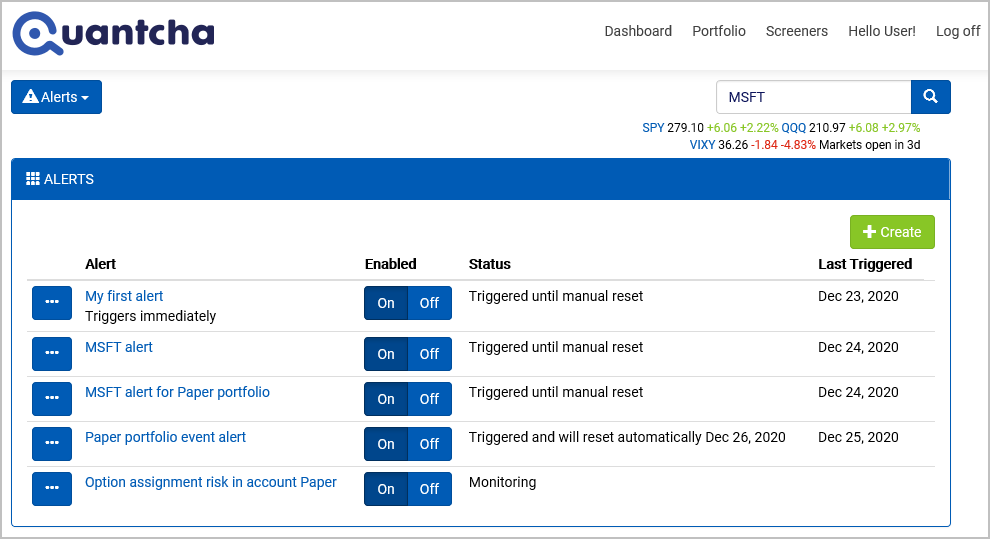
Quantcha Alerts is a notification service that runs in the Quantcha cloud. It monitors a variety of data sources to inform you of important updates as they occur. At this time, alert notifications are sent as emails to the address associated with your Quantcha account.
Key features of Quantcha Alerts
Alerts are configurable. You can combine a variety of alert conditions, which include timeframes, stock & option properties, and portfolio scenarios, such as likely option assignment, to receive alerts when key opportunities and risks arise.
Alerts are customizable. Every condition allows you to specify parameters that fine-tune the type of notifications you receive and when. You can decide how far out to keep an eye on ex-dividend dates, and at what assignment risk you’d like to be alerted for your short calls.
Alerts are integrated. If you link a brokerage account with Quantcha, you can configure alerts that watch your portfolio for important conditions, such as approaching earnings dates or opportunities to close positions at a desired price.
Anatomy of an alert
Each alert is defined by three sets of properties: metadata, conditions, and a post-trigger action.
The metadata of an alert includes its name, description, and whether it’s enabled. The name and description fields are included in the alert notifications. Disabled alerts are never evaluated.
The conditions are a set of one or more scenarios to evaluate, such as a stock price exceeding a minimum threshold. When multiple conditions are defined, they must all evaluate as true for an alert to trigger. This course covers many condition types in depth later on.
The post-trigger action specifies what should happen to an alert after it triggers:
- Do Nothing leaves the alert in a triggered state. You have the option of manually resetting the trigger immediately or in a few days if you want to be alerted the next time all conditions are met. This is a good option if you expect to reuse the alert, possibly after modifying it.
- Reset It Automatically will automatically reset the alert after the specified number of days. This is a good option if you have regular conditions you want to track, such as weekly option assignment risk. If you wish to immediately reset an alert so that it will evaluate during the next run, you must do so manually. This is an intentional design decision to avoid having the same notification sent over and over again.
- Delete This Alert will automatically delete the alert after it triggers. This is a good option if you have a one-time need, such as waiting for an order to fill.
Quantcha Alerts Demo
Want to see a demo of Quantcha Alerts in action? Check out our launch demo: